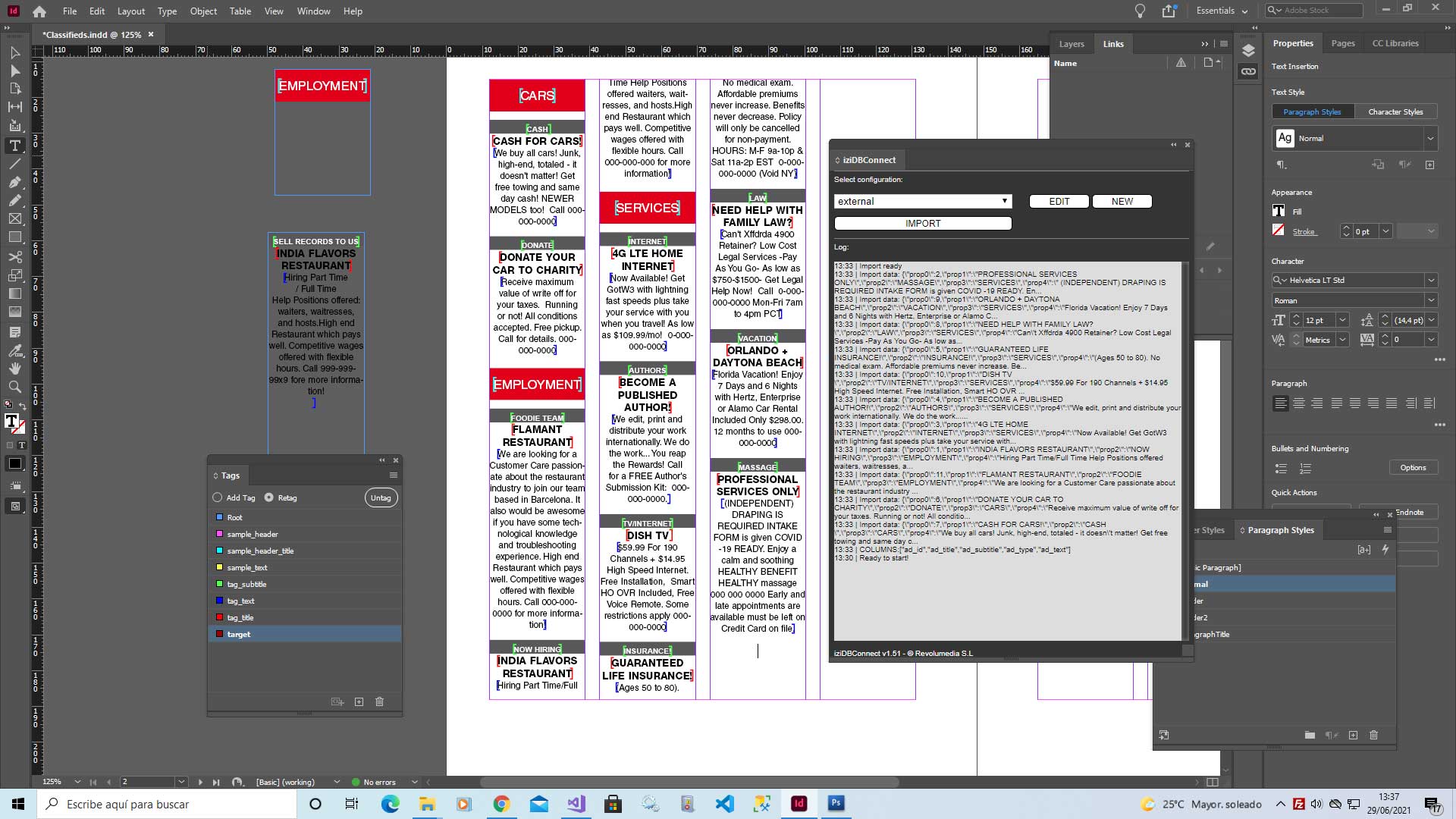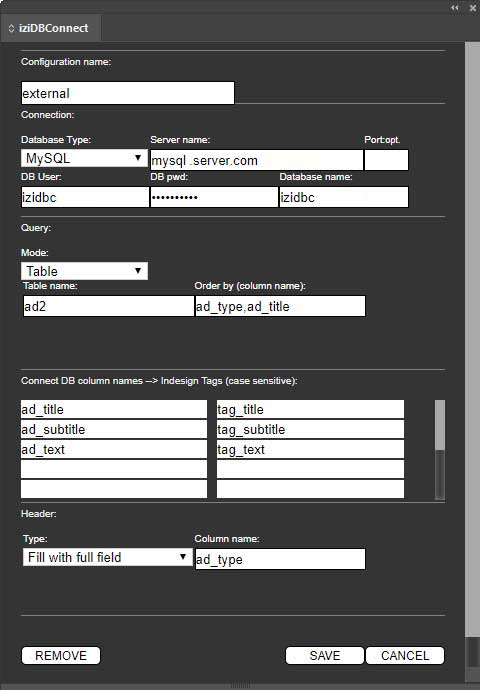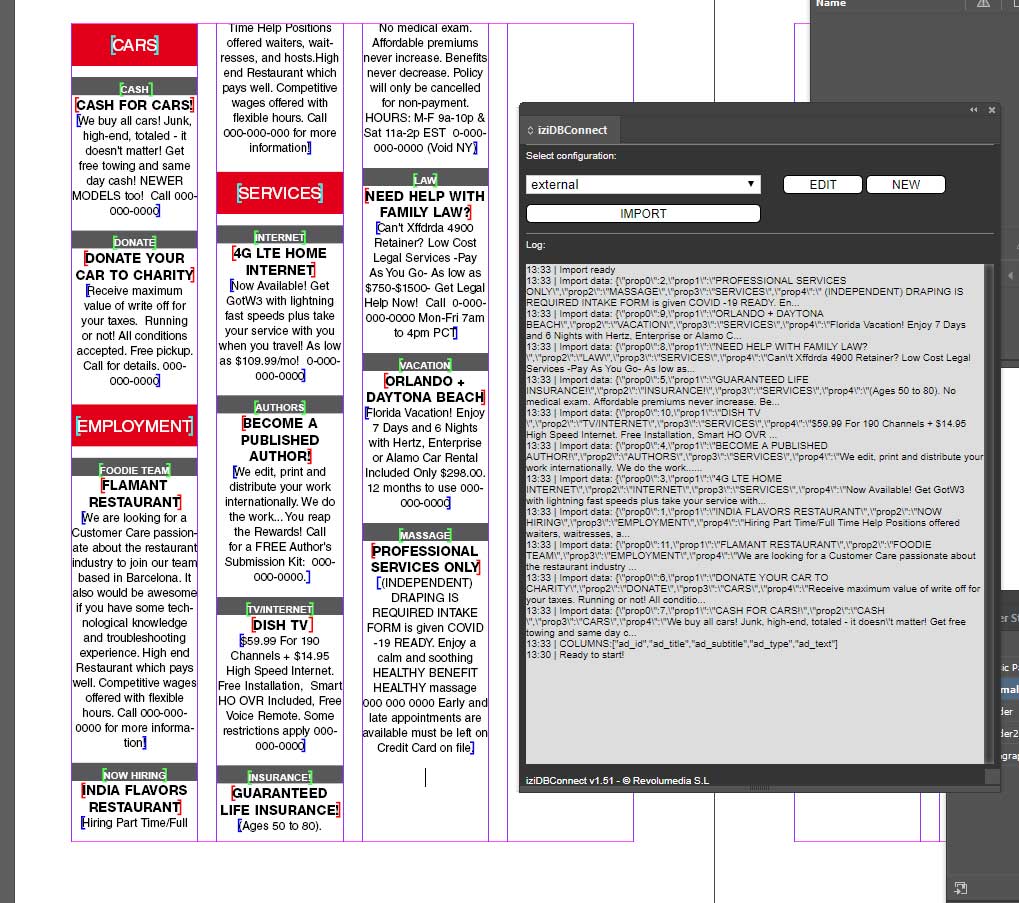iziDBConnect
iziDBConnect is the easy way to connect your InDesign document with your database.
With this InDesign add-on, you can auto-fill layouts like classifieds, event listings, music concert listings, film previews... with your database data.
The add-on is ready to connect to your MySQL database and SQL Server. More databases will be coming soon.
To create a configuration, you only need five easy steps:
STEP 1. Enter a name and the connection data: user, password, database, and server. If your database server runs in a non-standard port, then add it.
STEP 2. Select query mode. You can select between two query modes.
Table: Select a table name and what table column you want to use to order rows. You can add more than one column, and you can add a standard SQL order statement.
SQL: Write a SQL statement. Any statement that your database supports.
STEP 3. Connect DB column names to InDesign Tags.
Inside your Indesign document, define a text frame in your layout with the text design. Then, tag it with "sample_text". Next, create your InDesign Tags and tag the replace text with the InDesign Tags you have defined.
STEP 4. If you want to insert headers between contents, select mode:
Fill with the first character: Only add a header when the field's first character is not equal to the previous field's first character. Fill with full-field: Add a header when the field is not equal to the previous field. Inside your Indesign document, define a text frame in your layout with the header design. Tag it with “sample_header” and tag the replace text inside the sample_header with “sample_header_title”.
STEP 5. Tag the text frame you want to fill with the database data with the “target” tag.
 Download iziDBConnect on Adobe Exchange
Download iziDBConnect on Adobe Exchange

If you have problems with the installation or can not find iziDBConnect from the Window→Extensions menu in Adobe InDesign, please see the following troubleshooting guide for Adobe add-ons.
* iziDBConnect is a product of Revolumedia.
We are specialists in developing software for exporting/importing InDesign contents.
If you need a custom-made development contact us.
To know more about how iziDBConnect works, you can watch the videos "How to..." and download these samples with already-tagged InDesign documents:
OUR OTHER PRODUCTS
iziImport
Import WordPress to Adobe InDesign
Import content from WordPress or any CMS to Adobe InDesign. Allows you to have a Digital-First Strategy in your organization.